Incoming payments to a revolving credit account
Incoming payments will be credited to the account in the Enfuce system. These payments are the result of your customer paying their invoice or increasing their balance or available amount on the account.Customer payment process in revolving credit
A customer payment refers to the process when an end user makes a payment transaction in order to pay off credit debt or a top-up for the account. The usual process is that the end-user initiates the payment from their bank by making a bank transfer to the issuer’s bank account. The bank will generate an account statement for the accounts which the issuer will send to the Enfuce system. The bank transfer is then recorded in the system managing the credit account and the credit debt is decreased according to the payment amount.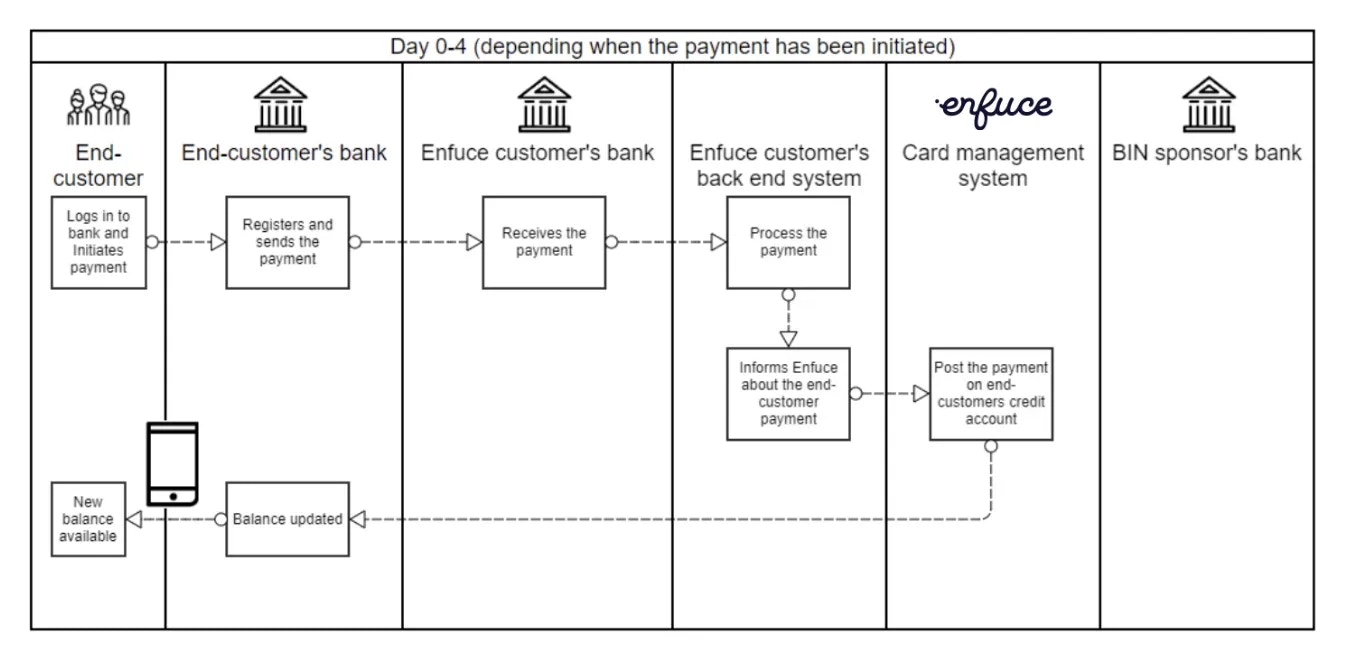
Posting payments with Transaction API
The Transaction API allows you to post predefined account and card-level transactions, including customer payments. The customer payment transaction type is an account-level transaction and therefore the API call “Post transactions to given account” should be used. The API requires the accountID into which the payment should be posted. The accountID is generated by Enfuce when the account is created and is sent to you in the account creation process. In addition to the accountID, the transaction type, amount, and currency are required:- The transaction type for customer payments is “PT”.
- The amount must be equal to the amount that the customer has paid to the issuer.
- The currency must match the currency the account is set up in. Currency conversion is not supported and transactions in any other currency will be declined.
Incoming payment priorities in a revolving credit product
Enfuce has a predefined payment priority that determines the order in which to allocate payments. Balances with higher priority are paid before balances with lower priority. The priority is set based on regulatory requirements, for example, overdue debt is paid before debt that is not yet due. The payment priority is a product-level setup that is common for all accounts and cannot be changed via the API. How payments are allocated in a revolving credit product:- Overdue invoice balance, from the oldest overdue invoice to the newest.
- If the customer fails to pay the minimum-to-pay amount it is overdue.
- Open invoice balance, from the oldest open invoice to the newest
- Balance that has been invoiced but the first due date has not yet passed
- Current un-invoiced balance, if there are no open invoices payment will cover the un-invoiced balance
- Balance for which the invoice cycle has not closed. No invoice has yet been sent to the customer of debt accrued this cycle, no minimum to pay has been calculated and no due date is set.
- And finally, if there are no un-invoiced balance, the payment ends up as a positive balance on the account.
| Balance | Priority |
|---|---|
| Overdue balance – Overdue interest balance | 1 |
| Overdue balance – Revolving interest balance | 2 |
| Overdue balance – Fee balance | 3 |
| Overdue balance – Cash balance | 4 |
| Overdue balance – Retail balance | 5 |
| Invoiced, not yet due – Overdue interest balance (MTP*) | 6 |
| Invoiced, not yet due – Revolving interest balance (MTP*) | 7 |
| Credit balance – Fee balance (MTP*) | 8 |
| Credit balance – Cash balance (MTP*) | 9 |
| Credit balance – Retail balance (MTP*) | 10 |
| Invoiced, not yet due – Fee balance (MTP*) | 11 |
| Invoiced, not yet due – Retail balance (MTP*) | 12 |
| Invoiced, not yet due – Cash balance (MTP*) | 13 |
| Credit balance – Fee balance (not part of the MTP*) | 14 |
| Credit balance – Cash balance (not part of the MTP*) | 15 |
| Credit balance – Retail balance (not part of the MTP*) | 16 |
| Invoiced, not yet due – Fee balance (not part of the MTP*) | 17 |
| Invoiced, not yet due – Cash balance (not part of the MTP*) | 18 |
| Invoiced, not yet due – Retail balance (not part of the MTP*) | 19 |
| Current cycle – Fee balance | 20 |
| Current cycle – Cash balance | 21 |
| Current cycle – Retail balance | 22 |
- MTP = Minimum to Pay
- A credit account has a total debt of £900
- How the balance is divided shows up in the ‘Balance’ column
- The customer makes a £500 payment
- How the payment is allocated is described in the ‘Payment £500’ column
- Credit account debt after payment
- Balance after payment is posted is described in the ‘Remaining balance’ column
| FIELD1 | Balance | Balance | Payment £500 | Remaining balance |
|---|---|---|---|---|
| 1 | Overdue balance – Overdue interest balance | 0 | 0 | |
| 2 | Overdue balance – Revolving interest balance | 0 | 0 | |
| 3 | Overdue balance – Fee balance | 0 | 0 | |
| 4 | Overdue balance – Cash balance | 100 | -100 | 0 |
| 5 | Overdue balance – Retail balance | 300 | -300 | 0 |
| 6 | Invoiced, not yet due – Overdue interest balance (MTP*) | 5 | -5 | 0 |
| 7 | Invoiced, not yet due – Revolving interest balance (MTP*) | 10 | -10 | 0 |
| 8 | Credit balance – Fee balance (MTP*) | 50 | -50 | 0 |
| 9 | Credit balance – Cash balance (MTP*) | 60 | -35 | 25 |
| 10 | Credit balance – Retail balance (MTP*) | 100 | 100 | |
| 11 | Invoiced, not yet due – Fee balance (MTP*) | 200 | 200 | |
| 12 | Invoiced, not yet due – Retail balance (MTP*) | 5 | 5 | |
| 13 | Invoiced, not yet due – Cash balance (MTP*) | 50 | 50 | |
| 14 | Credit balance – Fee balance (not part of the MTP*) | 20 | 20 |
Outgoing payments for a revolving credit product
Outgoing payments occur when you are giving your account holders their money back. A common reason for this type of payment is that the cardholder has overpaid an invoice, or gets a refund, for instance. To reflect the return of funds to the customer, you need to correct the positive balance in the credit account management system.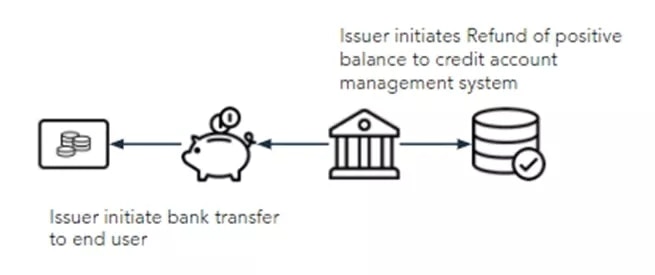
- The amount must be equal to the amount that the customer has paid to the issuer.
- The currency must be the same as the account is set up. Currency conversion is not supported and transactions in any other currency will be declined.

